How to Check TS SSC Results 2019 Headmaster Login Submit Objections Download Mobile App
Telangana SSC 10th Class March 2019 Public Examinations to be released by BSE Telangana which is well known as Board of SSC on 13.05.2019, Monday. Most awaiting TS SSC Results Going to be Release shortly. Candidates may check their results at www.bsetelangana.org and Results.cgg.gov.in. This time Board of SSC Telangana making available School wise SSC Results at Headmaster Login in the Board of SSC website. Click here for TS SSC March 2019 Download
Telangana Board of SSC is also releasing 10th Class Results School wise at Headmaster Login in the Website
Click Here to Download Android App
Click Here to Download TS SSC Results
Telangana SSC 10th Class March 2019 Public Examinations to be released by BSE Telangana which is well known as Board of SSC on 13.05.2019, Monday. Most awaiting TS SSC Results Going to be Release shortly. Candidates may check their results at www.bsetelangana.org and Results.cgg.gov.in. This time Board of SSC Telangana making available School wise SSC Results at Headmaster Login in the Board of SSC website. Click here for TS SSC March 2019 Download
How to Check SSC Results @HM Login
Telangana Board of SSC is also releasing 10th Class Results School wise at Headmaster Login in the Website
- Visit www.bsetelangana.org
- Click on SSC School Wise Login Results
- Give School SSC code as username and Password
- Headmasters can Download Complete Results of Students
- If any mistakes can submit Objections through Android App which is officially released by TS Board of SSC
How to Submit Objections through Android App
- Download Android App from Google Play Store
- After Installing Android App Enter Hall Ticket Number and Date of Birth
- After Login into your Account Give School Name, Roll Number and Candidates, Mobile Number and email ID ( Optional ) and Select type of Problem .
- Give Description about your Problem and Click on Submit
Click Here to Download Android App
Click Here to Download TS SSC Results

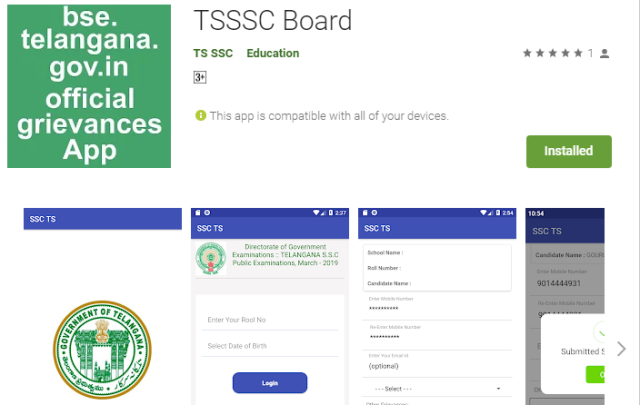


.jpeg)






